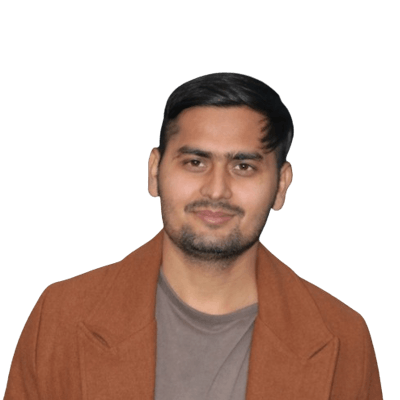Why is it important to validate HTML, and where can you do it?
Table of contents
Making sure your website works well and can be easily found involves following some rules when creating the code. Let's look at why it's important in simpler terms:
Works Everywhere: Good code (HTML) ensures that your website looks the same on different internet browsers. If the code is not good, your website might look weird or not work properly on some browsers.
Helps Everyone Use Your Website: Good code also makes it easier for people with disabilities to use your site. Some people use special tools like screen readers, and good code helps these tools understand and present your content correctly, making it more user-friendly for everyone.
Gets You Found on Google: Search engines like Google use the code on your site to understand what's there. Good code helps your site show up better in search results, making it easier for people to find your website.
Lasts a Long Time: Following the rules when writing code makes it more likely that your website will still work well in the future. As new technologies come out, good code is more likely to keep up and keep your site running smoothly.
Easy to Update: Good code is easier for website developers to understand and change. This means it's less likely that mistakes will happen when updating your site, keeping it running smoothly.
Same Rules for Everyone: Following the rules for writing code helps everyone on a development team work together better. It's like having a common language, making it easier for people to understand and work on the project together.
Keeps Your Website Safe: Good code also helps protect your website from certain types of security problems. It makes it harder for bad actors to do things like hacking into your site.
Where to Validate?
To validate your HTML code, you can use online HTML validators. One popular and user-friendly validator is the W3C Markup Validation Service. Here are the steps to validate your HTML code using this service:
Go to the W3C Markup Validation Service website:
- Visit the W3C Markup Validation Service at validator.w3.org.
Input your HTML code:
- Copy and paste your HTML code into the provided text area on the W3C validator page.
Click on "Check":
- Click the "Check" button to start the validation process.
Review the results:
- The validator will analyze your HTML code and provide a report with any errors or warnings found. Pay attention to the messages and address any issues identified.
Address errors:
- If there are errors or warnings, review the messages provided by the validator. Fix the issues in your HTML code based on the feedback.
Re-validate (if necessary):
- After making changes, you can re-run the validation process to ensure that all issues have been addressed.
Save the validated HTML:
- Once your HTML code passes validation without errors, save the validated version.
Implement changes on your website:
- Update your website's HTML code with the validated version. If you're using a content management system (CMS) or an integrated development environment (IDE), access the relevant files and make the necessary modifications.
Test your website:
- After implementing the changes, thoroughly test your website to ensure that it functions correctly and looks consistent across different browsers.
Remember that regularly validating your HTML code, especially when making updates or adding new content, is a good practice to maintain a well-functioning and standards-compliant website.
Additionally, if you're using a specific development environment or CMS, there may be built-in validation tools or plugins available. Check the documentation for your chosen platform for information on how to validate HTML within that environment.
Thanks for reading!!! Have a nice day ahead...